This is part 2 of 2. Read part 1 here.
In this second of two Quick Bytes on the topic, I'm going to go through two more options for audience response. All options given have a free version, and each has its strengths and weaknesses. All involve a participant using a personal device or computer.
I end with some strategies for when your audience does not have personal devices.
I end with some strategies for when your audience does not have personal devices.
Mentimeter
Mentimeter is a new one for me, but I include it here for a couple of reasons. First, it has really interesting question types not available in other tools. Second, it includes a free export of data/results after a workshop.
I really like the "scales" question type, which allows participants to user sliders to answer a set of questions. see:
Participants join your Mentimeter quiz by going to a website and putting in a 5 digit code. Or I thought it was really cool that they can point their camera at a QR code (which you could be projecting) and it just takes them straight to the question. I tried this at Program Conference and it actually worked for most people. The rest just had to type it in and we laughed at them. (No of course we didn't!)
Mentimeter sort of has a PowerPoint add-in, but I haven't used it because it was a bit of a hassle to install. I have been using it from the browser and it was fine. I use Alt+Tab to quickly switch between presentation and browser.
The free plan allows 2 questions "per presentation" so I suppose you could cheat that a bit by creating several "presentations." Or the $8/month seems reasonable for an unlimited license with added features. I was really impressed by this new-to-me tool.
Umu
We have been recommending Umu for a couple years now and it remains a solid option. Lots of question types and a free account for higher ed teachers. Participants join your quiz with a browser and a code, or there is the QR code option like Mentimeter too.
One thing that makes Umu a bit unique is its built-in "game break" question type. You can throw these in when you just need to give everyone a brain break. They are not subject related and are little puzzle-y things.
Umu really shines in the Q/A department, with a really good system for submitting questions and upvoting. You can even do this in the days leading up to your event, just open your poll and leave it open.
Your participants get the option to view quiz results after they submit.
The only thing I don't prefer about Umu is that it assumes you are building a "course" and puts all your items into "courses." So this makes the terminology a bit confusing for participants. But this is probably no big deal if you are walking them through it (which you probably are with any of these tools).
I did a more thorough Quick Byte of Umu in 2016 and it is still accurate.
The most common question I get asked about Audience Response
"What if my audiences don't have a cell phone?"Here are some strategies I recommend if this question is on your mind:
- 77% of American adults own a smartphone (Pew 2018). It is unlikely your whole audience doesn't have a cell phone. Could you have people team up? Or could you invest in a loaner kit of cheap wifi-only devices (~$30 each) to fill in the gaps?
- Maybe you have noticed that your audience has smartphones but doesn't care to get them out at a workshop. Prepare your participants well in advance that you have learning activities for which they will need to use a device--put it right on the registration page or confirmation email.
- Make the activities optional. Most of us are using audience response activities to bolster our teaching, not as the core of our delivery. If someone wants to sit it out, that can be up to them.
- When I am in a location without reliable internet/cell coverage, I always go with more low-fi audience response, just to be safe. Show of hands, calling on people, etc. My favorite is to handout sets of colored index cards and have polls where voting is done by color.
- Extension still has old sets of "Turning Point" clickers around the organization. In some cases, they still work. However, both the software and hardware are (very) out of support, and replacing both would cost tens of thousands of dollars across the organization. Maybe just your program needs to invest in a set (making it more affordable at a small scale)?
- If you are looking for actual saved data, like a workshop evaluation, send a Qualtrics survey to the participants after the workshop. (I personally have no patience for doing a "live" post-workshop evaluation via audience response anyway--I could be getting on the road!)
Wrap-up
I hope this Quick Bytes series got you inspired to put a couple new Audience Response tools in your teaching tool box this year.Was it helpful? Let us know what you use and what worked or didn't!
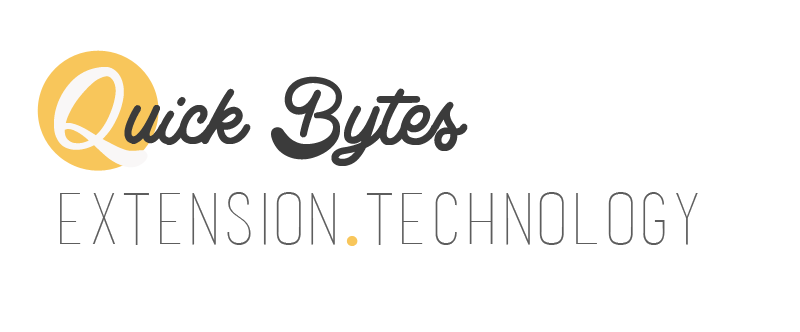
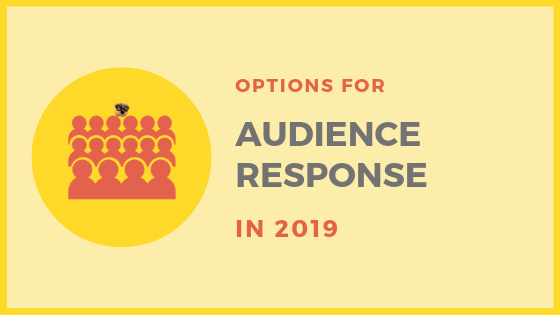




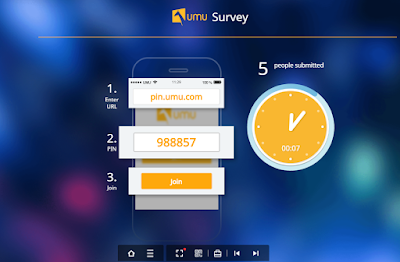

Comments
Post a Comment