It is hard not to get into the weeds with today's topic - Digital organization tools. There are thousands! And everyone has their favorite. Just ask a few colleagues and friends what apps they use and you will quickly realize, it's personal. Some people still prefer writing everything in a planner while others couldn't live without their full-featured task management software. There's no magic tool for digital organization just like there's no magic tool for organizing your house. No matter what tools you use, you have to put in the effort to make them integrate with your individual workflow. Today we will focus on free, simple tools you can try right away.
Google Tasks: In Google Calendar, a switcher in the top-right corner was recently added to view all of your task lists in a single full screen. The full screen view makes it much easier to manage multiple task lists. Tips:
- If you want reminders on your Calendar, add a Task, not an Event so they don't block actual time. They stay pending until you mark them completed. Also, nobody else can see your tasks, even if you've shared your calendar.
- You can create a task from an email and it adds a link back to the email right in the task
- Create and assign tasks to yourself or others in Google Chat/Spaces or in a Google Doc.
- Learn more about Google Tasks
Asana: A collaborative project management tool to keep track of tasks, advanced to-do lists and organize assignments. It provides various ways to view your tasks and projects. The basic features are free for teams up to 12 people. Check out their template library for examples.
Today's activities
- Swag bag of goodies
- Leaderboard - collect points until 4:30 on Friday. Leaderboard point winner(s) will receive a special prize.
- Register for Friday's IT Goldy's Winter Carnival Celebration at 11 a.m.
1.What are your favorite digital organization tools? How do you use them? 15 points for sharing in the Ext Connect Slack #elt-winter-carnival channel.
2. WORDLE of the day. If you want to collect 5 points for playing, copy/paste your results in the Ext Connect Slack #elt-winter-carnival channel.
3. CONNECTIONS - a new game for Winter Carnival (5 points), Group words that share a common thread - how to play. Copy/paste your results in the Ext Connect Slack #elt-winter-carnival channel.
4. Extra points for sharing in the Ext Connect Slack #elt-winter-carnival channel one time during the week:- A selfie/photo with Flat IT Goldy (20 points)
- A photo of your Winter Carnival Coloring Sheet masterpiece (20 points)
- A selfie/photo with Flat IT Goldy (20 points)
- A photo of your Winter Carnival Coloring Sheet masterpiece (20 points)
4. Find the medallion. A new medallion is hidden each day. Medallions may be hidden on this blog, the Core Skills website, Extension Intranet, etc. Earn 10 points for each medallion you find.
When you find a medallion, fill out this Google Form to let us know!
When you find a medallion, fill out this Google Form to let us know!
Today's clue!
IT Goldy is busy juggling Carnival and work
Then hiding medallions where Extension peeps lurk
Goldy uses Google docs to track projects in place
Where we collaborate as teams all in one space
Project management is simple when using this tool
Useful templates will make your project launch cool
The medallion is hidden in QuickBytes, it’s true!
You’ll find it when you give Simple Projects a view

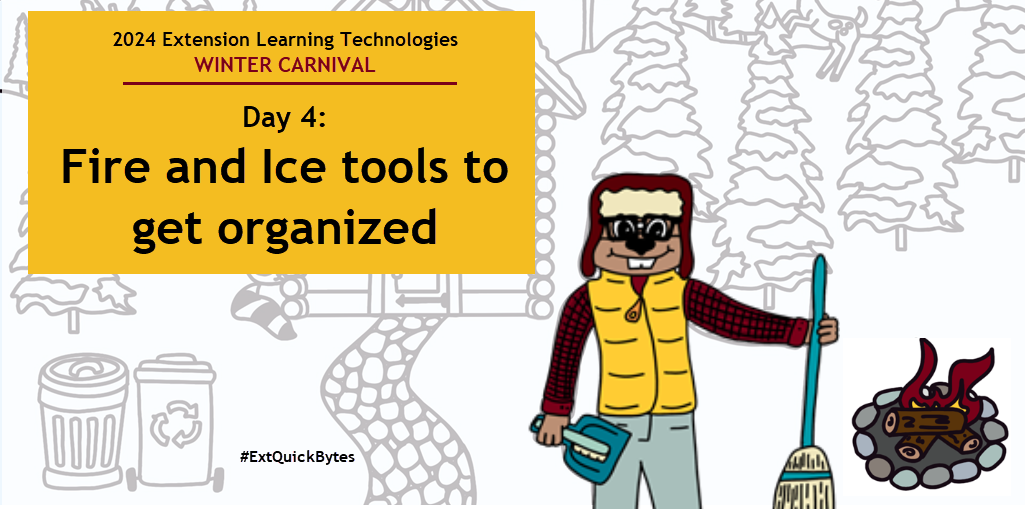


Comments
Post a Comment