When you are invited to a Zoom meeting or webinar as an alternative host, panelist or registered participant, do you often lose your link only to scramble at the last minute to (hopefully) find it in your inbox? You are not alone. The links you receive for alternative host, panelist and registration are unique to you so it is important you keep track of them. Meeting hosts may or may not send reminders to guests so you cannot always rely on receiving a timely email reminder.
Add it to your calendar right away
When you receive a Zoom invitation or registration confirmation, open the email and click Add to Google Calendar. Done!
Plan B: Search for the invite in your inbox
If you forgot to add the event to your calendar, you can always search your inbox for your invitation.
Search by:
- From: no-reply@zoom.us
- "alternative host" or "panelist"
- Name of the event
Plan C: Ask for your link to be resent
Contact the meeting host and ask them to resend your link.
Article by Karen Matthes, Extension Learning Technologies, klm@umn.edu


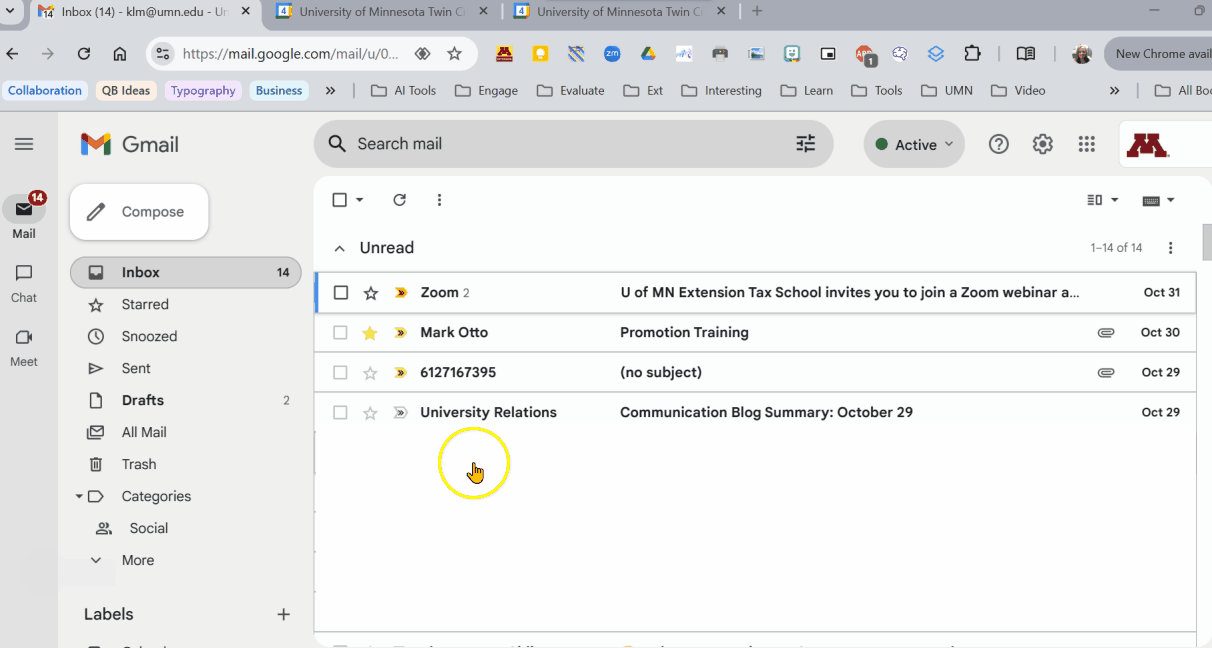
Super smart, super easy - thanks for the "add to calendar" suggestion!
ReplyDelete