If you want a fast and easy way for collaborators on a document to provide feedback in the form of a vote, Google has a "smart chip" for voting. Anyone who has access to the document can click on an emoji to place their vote. They can only click once on each emoji.
To insert a voting chip anywhere in a Google Doc, you can either type the "@" symbol and select Voting chip or you can go to Insert > Smart chips > Voting chip. It gives you the option to choose between a thumbs up, a heart and a plus sign, but you can also click Custom voting chip and choose any emoji you want.
You can see who has voted for each item by hovering over the voting chip emoji:
Article by Karen Matthes, Extension Learning Technologies, klm@umn.edu



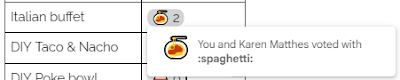
Comments
Post a Comment