We are expected to share our work calendar with our supervisor, work team and others who need to see our schedule to do their job. This means they can see all event details on your calendar. But what about events that need to be private?
Personal appointments, interviews, meetings with HR and any meeting that you don't want others to see can be marked as "private". This is especially important for supervisors or if you need to protect others privacy. Events marked as private will display as "busy" and not show any details to the people you've shared your calendar with.
When you allow others to See all event details on your calendar, you should set some events as private. Events that are marked as private will display as "busy" to everyone, even if they have permission to see all event details.
How to make individual meetings private
 |
- Open the meeting you want to mark private
- Under Default visibility, select Private
Article by Karen Matthes, Extension Learning Technologies, klm@umn.edu


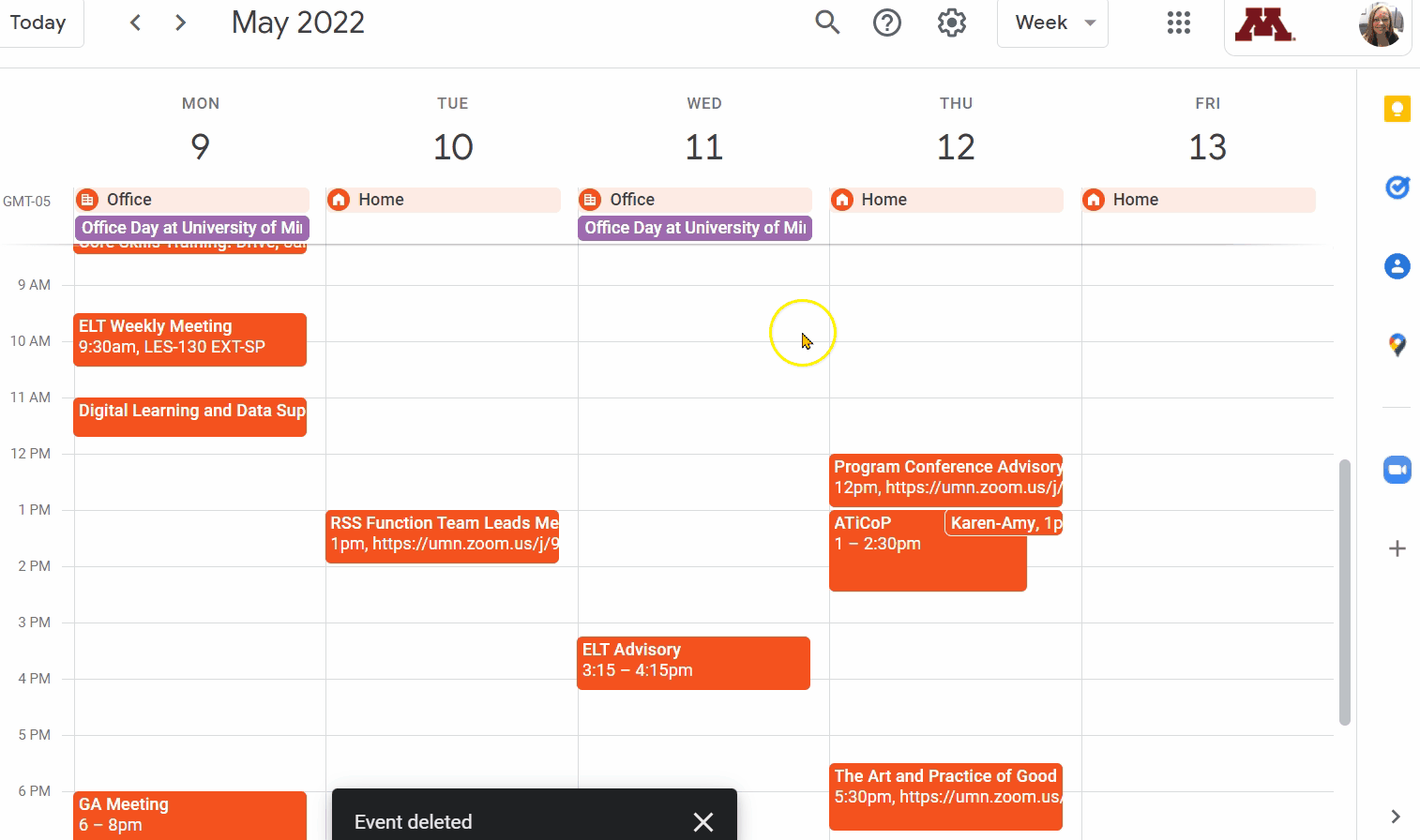
Comments
Post a Comment