I was just talking to IT Goldy, and he was so mad. He was trying to log in to various University systems (as gophers do), and he got an error that said his head was too large! RUDE!
IT Goldy does have a disproportionately large head for his tiny body, but that is beside the point. This error is a frequent challenge for many of us.
Why do I get this error?
According to University Relations (source):
"At the heart of this issue is the domain level at which cookies are set. This situation arises when a cookie set by a subdomain, such as a.umn.edu, inadvertently gets included in every request to other umn.edu subdomains.
This collective accumulation of cookies can escalate quickly, resulting in an overly large request header. When a user's browser sends this bloated request to a server, it often leads to a server's refusal to respond, manifesting as the aforementioned 431 error."
ELT has implemented the code fix suggested by University Relations on our websites, but it is a very gradual solution (we did this last summer!). In the meantime, a fix for individuals is below.
The fix
The University Libraries developer has created a utility for deleting "unnecessary" things in your request headers. The idea is that this should make the header smaller and resolve the error. Simply click the link below, and select the green "Delete these cookies!" button.
The fix if the fix above doesn't work
You can delete all umn.edu cookies. I did this a few times before writing this post, to see how "bad" of an idea it is, and it was not too disruptive at all. It's a good idea if the fix above doesn't work.
To do that in Chrome:
While on a umn.edu site, click the circle in your URL bar, select "Cookies and site data."
Then select "Manage on device data"
Then select the trash can next to umn.edu:
This clears only the umn.edu cookies, which will fix the error without deleting all of your browser's cookies. Which is annoying.
The fix if the fix above and the fix above that don't work
Less good but always a good Plan C is to login in a private or "incognito" browser window. This doesn't use existing cookies.
Good luck and let us know if that helps with this error!


.png)
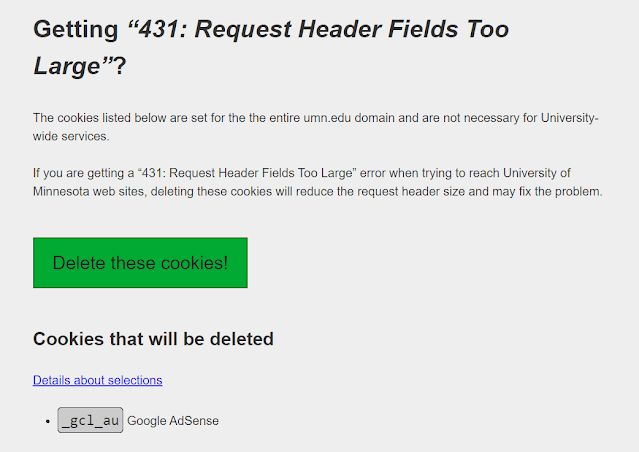



Comments
Post a Comment