Last Thursday was World Password Day. Created by cybersecurity professionals in 2013, World Password Day is meant to raise awareness about the importance of healthy password habits and as an annual reminder to assess the strength and security of our passwords to keep our information secure.
Passwords are hard to remember and keep track of but bad password habits are also one of the most common ways individuals and companies get hacked. According to Microsoft's Digital Defense Report, there are 921 password-based attacks every second. Yikes! Check out this chart from Security.org that shows how much time it takes to crack a password:
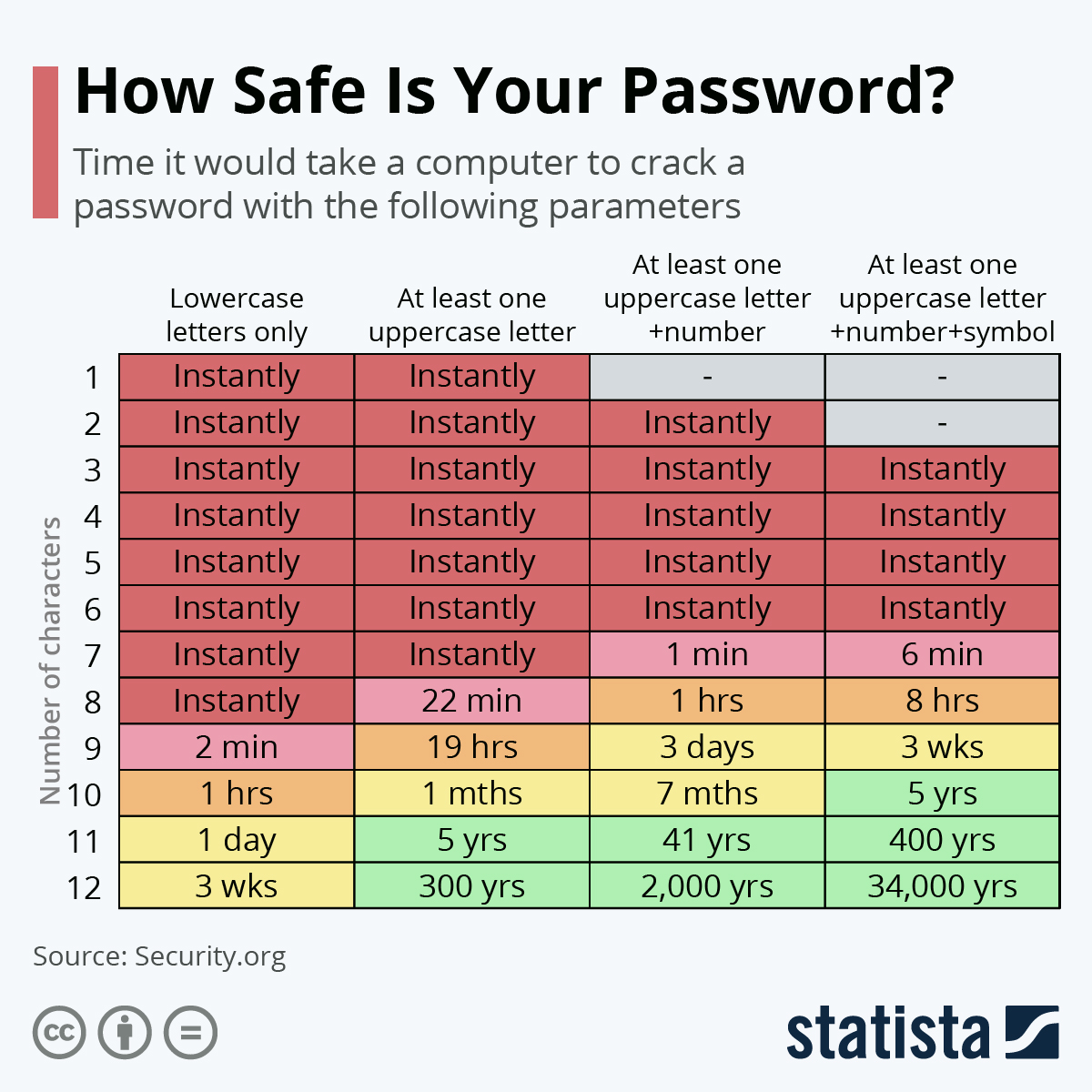 You will find more infographics at Statista
You will find more infographics at Statista
Luckily, the University requires anyone with a UMN Internet ID to use DUO, two-factor authentication, and use strong passwords or passphrases with our UMN accounts when logging into UMN resources. But what about non-University sites/accounts and your personal online accounts? Are you following good practices to keep all of your information secure?
A quick password checkup
Answer the following yes/no questions for all of your accounts/passwords:
- Do you use your UMN ID and/or password for any personal or non-University accounts?
- Do you use the same or similar password for more than one account?
- Do you use “save my password” or “remember my password” features in your browser?
- Do you store your actual password in an unencrypted format (e.g. document, notepad, email, on paper)?
- Do you use personal identifiers as part of your password such as a birth year, street name, phone number, pets name, child(ren)’s name, partner’s name, repeated characters?
- Do you use any of the following common passwords or PINs (abc123, Password, 123456, iloveyou, 111111, Qwerty, Admin, Welcome)?
- Have you shared your password with others for your social media, email, streaming service, or online shopping accounts?
- Have you shared your password with anyone via email or text?
- Choose strong passwords
- Follow good practices to keep your passwords, passphrases and PINs safe
- Learn more about how to create a secure and memorable passphrase
- Use a password manager to store and share passwords if needed
- Lock down your login by turning on two-factor or multi-factor authentication on popular websites and services (e.g. Amazon, banking, credit cards)
- Remind yourself and others about safe computing best practices with the Fundamentals of Information Security (PDF) handout


Comments
Post a Comment