Are you constantly having to wake your computer up or unlock your screen? These are settings you can control from the Power & Sleep Settings menu!
You know your work habits and needs better than anyone. If you're not in a high security position, you now have control of how often your computer locks and goes to sleep. These settings can be found by searching Power & Sleep from the start menu.
As a starting point these settings are set at 4 min on battery and 1 hour on power. That might be lower than your work habits require. If you frequently travel with your computer and are near it when on battery you can reset these times higher, so you don't need to re-enter your password as often. But if you are the type of person who frequently walks away from their computer, then the lower settings are for you!

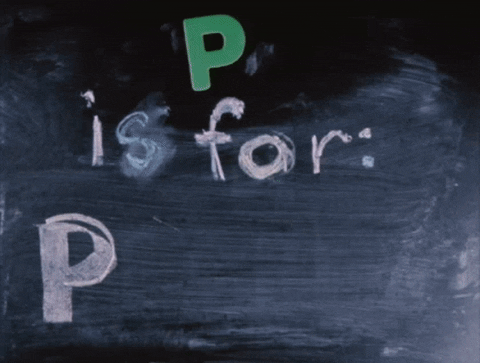


Comments
Post a Comment