Last week, the UMN triggered it's emergency notification system, SAFE-U, in response to a sewer fire on East Bank in Minneapolis.
If you're thinking we may have gone a little notification crazy on that one, you're not alone!
No time like the present to check your SAFE-U notification preferences
I took this opportunity to freshen up my SAFE-U notification preferences. Here's how to do that.
Step 1. Login to myu.umn.edu
Step 2. Select My Info from the left hand menu
Step 3. Find the box labeled SAFE-U Alerts, and select the link for Manage SAFE-U Alerts
Step 4. Select the link to Edit your profile
Step 5. Delete any numbers/emails you do not wish to be contacted at. (noting that the University is legally required to contact you at your UMN email, so you cannot remove that). You will receive an error when deleting information but you can save the form anyway!
Step 6. Select Edit for My Information. Make sure you are subscribed to the relevant campus alerts for your location. (This is a new feature that is still being implemented, so your mileage may vary. But the SAFE-U team said they are working on making this feature work as intended.)

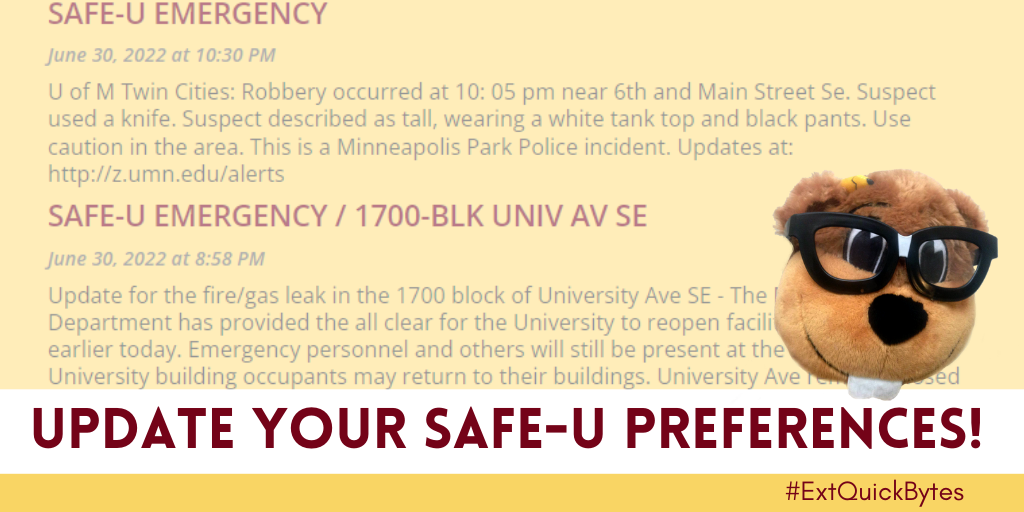





Thank you for this! Living 7 hours north from campus, the alerts can become bothersome.
ReplyDeleteThank you! Very helpful.
ReplyDeleteThis is timely - thank you!
ReplyDelete