Guest post by Eli Sagor, UMN Extension Specialist, Cloquet Forestry Center
Note: Data updated 3/6/20
We recently tried a novel approach to managing Q&A and open discussion at a large Extension event. The technique was a success and might be of interest to other Extension colleagues.
Context/setting
A symposium on fire in resource management, attended by 151 professional resource managers in two rooms. The second room had a live Zoom broadcast.Problem
Q&A sessions can be inefficient, particularly when they address controversial issues, as this one did. One or two people can monopolize discussion time on topics of lesser interest to most of the group, and some people are reluctant to raise their hands in a large group.Potential solution
I used Sli.do for online Q&A. Sli.do’s features are comparable to platforms like Pigeonhole Live or PollEverywhere. (Other platforms offer similar services; I have no relationship with Sli.do or its developers, financial or otherwise.)
The system allowed me to set up separate Q&A sessions for each agenda block. The printed agenda included QR codes and shortlinks for participants to access the system using a laptop or mobile device. Attendees could post questions, read others' questions, vote questions up, or reply to questions. These features gave event organizers a way to see what questions were most popular among the whole audience, to display those questions on a projector screen, and to focus discussion on the most relevant topics. Attendees were not notified of our plan to manage Q&A through devices, so would have made no special plans to bring or use devices in advance.
The system allowed me to set up separate Q&A sessions for each agenda block. The printed agenda included QR codes and shortlinks for participants to access the system using a laptop or mobile device. Attendees could post questions, read others' questions, vote questions up, or reply to questions. These features gave event organizers a way to see what questions were most popular among the whole audience, to display those questions on a projector screen, and to focus discussion on the most relevant topics. Attendees were not notified of our plan to manage Q&A through devices, so would have made no special plans to bring or use devices in advance.
How it worked
95% of 92 respondents said “Yes” we should use this system again
The new Q&A technique was popular, with 48 questions submitted for one of the blocks and 205 total for the two-day event. About half of attendees either posted or voted up at least one question. While this leaves room for growth, I believe this is a far higher level of active engagement than a traditional Q&A session. The system allowed us to focus limited time on questions of greatest interest to the audience. In my opinion, having hosted many similar events with traditional Q&A formats, this process was superior. Attendees clearly agreed; while we did receive a couple of negative reviews, 95% of 92 respondents said “Yes” we should use this system again.
“It helped more introverted people get their questions answered.”
“I liked that questions were read by the facilitator so that we could hear the question clearly.”
“The Q&A process was great. I loved the ability to 'up vote' questions, ask questions anonymously or with my name attached. I also liked that Sli.do allowed for interaction within the questions (ability to reply)."
A few quotes from the anonymous online post-event evaluation
“Thought it was very streamlined. Voting on the questions lets the ones that pertain to the most people be answered, instead of randomly calling on raised hands.”“It helped more introverted people get their questions answered.”
“I liked that questions were read by the facilitator so that we could hear the question clearly.”
“The Q&A process was great. I loved the ability to 'up vote' questions, ask questions anonymously or with my name attached. I also liked that Sli.do allowed for interaction within the questions (ability to reply)."
Conclusion
I will definitely use mobile / online Q&A again. Technologies like this, when well suited to the objectives and purpose of the event, can streamline and focus large-group discussions. They may also help Extension be seen by our audiences as innovative and committed to continuously improve the value of events we offer. A downside is that asking attendees to pull out their phones rather than directly engaging in conversations can undermine the personal connections and relationships that we hope to build through our programs. Nonetheless, the many upsides outweigh this potential risk.
I believe that some attendees asked anonymously some provocative questions they would have hesitated to ask publicly, and that added to the value of the event.
After the event, I invited speakers to reply to questions online. I’ve published all submitted questions, votes, and replies to the event page as a record of the event that is of value to attendees.
To watch the technology in action during a Q&A session, see the event recordings.
A few additional thoughts
In addition to their value during the event, questions and the votes they received can inform needs for future programming.I believe that some attendees asked anonymously some provocative questions they would have hesitated to ask publicly, and that added to the value of the event.
After the event, I invited speakers to reply to questions online. I’ve published all submitted questions, votes, and replies to the event page as a record of the event that is of value to attendees.
To watch the technology in action during a Q&A session, see the event recordings.

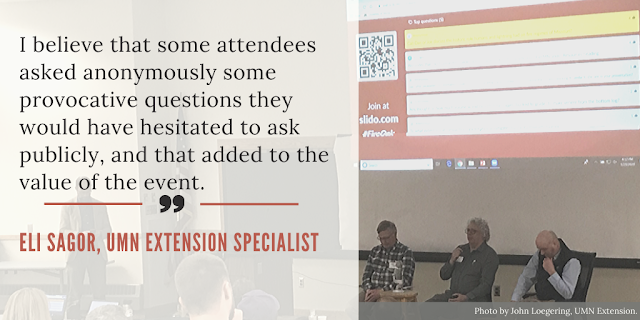
This is great. Thanks Eli. Can we get a training session on this at Program Conference - maybe even try it out during keynotes?
ReplyDeleteGood question! I'll ask Karen to share this request with the Program Conference planning team. (Unless you're still on it?) Thanks!
Delete