Kaltura’s Interactive Video Quiz module, available in MediaSpace, allows you to create quizzes based upon media uploaded to Kaltura. It's a little like "old school" VH1 pop-up videos, but learners can respond and you and they can each learn from the data! It's a great tool to support engagement.
Features
- Use your videos, or public YouTube videos
- Customize welcome message
- Question types include multiple choice, true/false, open response, and text inviting reflection (without submission)
- Choose whether to allow viewers to download the list of questions before starting the quiz
- Choose whether to allow multiple attempts and whether to show scores and/or answers after each attempt
- Choose whether to allow or prevent answer changes before submitting the quiz, skipping questions, and skipping ahead in the video
- Send video quiz scores to your Canvas gradebook
Try it now
Using a video from our archives, I created a quick quiz so you can see all four question types in action.

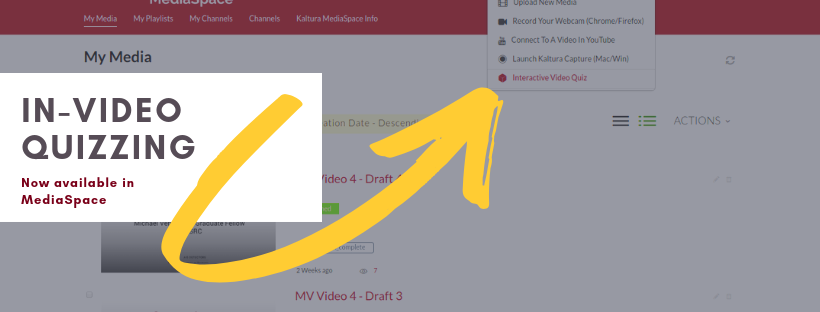
Comments
Post a Comment