Google Search Tips
In honor of Google's 19th birthday (!!), I've put together five of my favorite Google Search tips. Be sure to add your favorite tip in the comments!!
Tools
My top tip and one that I use all the time! Search for something, then above the results select Tools, then narrow by time (past month, past year, etc). This sorts out all the old information!Define
Another function I use a lot is to use Google as a dictionary. Just type "define: word" in and you'll get a dictionary type entry at the top of your results.Conversions
If there's one thing I am terrible at, it's conversions. I blame it on having to learn both the metric and English systems in school! Good thing you can type it in Google, like "pints to mL" or "euros to dollars" and the top result is a calculator that does the conversions.Advanced Search Page
The simplicity of the search page is one of Google's trademarks. But did you know there is a very detailed "Advanced Search" page? https://www.google.com/advanced_search
Google Scholar
Google Scholar is essential and mind-blowing and if you haven't tried it in a while, hold on to your hats because they are going to come right off. You can search (duh), see other articles that cited that article, get citation formats six ways to Sunday, and most importantly, you can click the links to view full text and you can even view full text of things that the Libraries have bought!
Follow these directions if you are off University network and trying to do this feature.
It is simply glorious and I highly recommend Google Scholar!
Follow these directions if you are off University network and trying to do this feature.
It is simply glorious and I highly recommend Google Scholar!
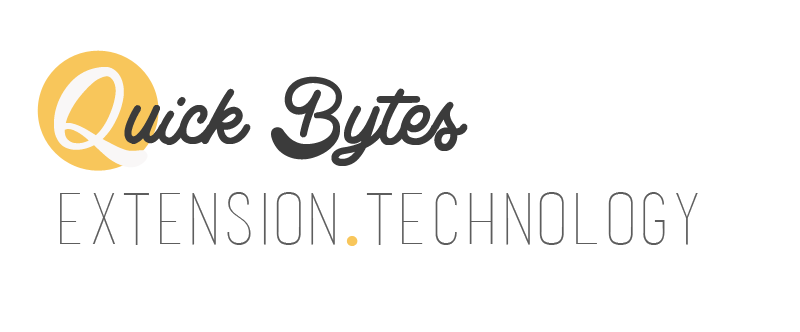





Thanks Amy - especially for the "Tools" hint. I've used "Tools" when searching on Images - but never, ever, used (or even noticed!) the "Tools" option for regular web results. Amazing what's right in front of us sometimes, just waiting.
ReplyDeleteI love the ability to search for images in Google that have a non-commercial reuse license! :)
ReplyDelete