You might remember that we were trying WeVideo.com out when I made the 1:Button Studio Tour blog post. With our beloved Windows Movie Maker getting further and further out of date, we decided to invest in 100 Pro licenses for UMN Extension.
In this post, I'll share with you the basics of WeVideo and how UMN Extension personnel can get a license.
And if you're external, you can use the free version so might find this useful as well!
WeVideo: Primary Strength
One of the main advantages of WeVideo over other video editing software is that it allows for collaboration. This is something we struggle with in teams with video editing. Sharing the raw footage can be difficult, not to mention sharing the in-progress video editing files!Since WeVideo is all online, it's like the Google Drive of video editing.You pick who to share it with and what they can do to your stuff. ISN'T THAT EXCITING? Squee.
If you're both working on the same "edit," WeVideo will lock the file while someone is actively working. So, although you can't simultaneously edit, you can at least still work on the same editing project.
WeVideo: Basic Editing
On top of collaboration features, WeVideo is a totally passable video editor. It does pretty much everything Movie Maker could do, plus a little bit more. I put together the video above demonstrating what I think are the most useful video editing features:
- Green screen
- Webcam recordings
- Screen recordings
- Lower thirds
- PowerPoint narration
- "Cutaway" shots
Here's a screenshot so you can get the idea:
If you set up your YouTube account in WeVideo, it is just a one button publish to your YouTube channel! You can also download the file, or "publish" to Google Drive.
Get a License
If you think WeVideo would be useful in your video work, I encourage you to fill out our WeVideo license request form. Limited to UMN Extension personnel only for licensing reasons. Thank you!So what do you think? Would you like me to demonstrate some "How-Tos" in a future blog post? What have you discovered about WeVideo?
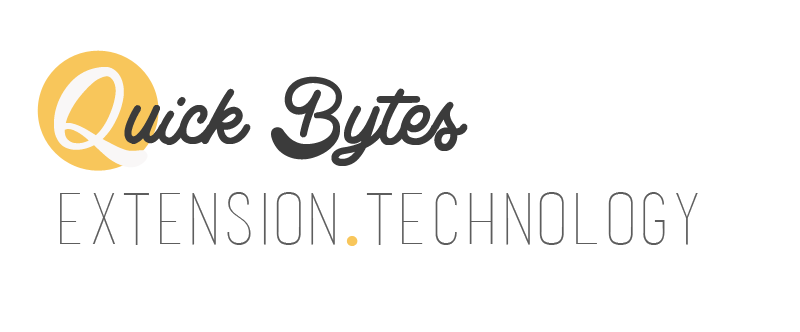



Creating a video according to my own wishes with good results is now easy with this type of application. A very good technology for those who love making videos.
ReplyDeleteThanks
ReplyDelete